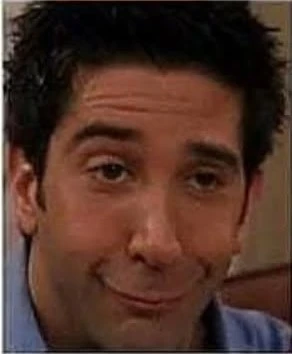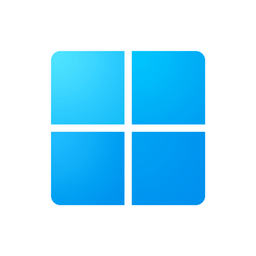A lot of my job is copying and pasting big batches of PDF files from one file window and sorting them into folders in another window. Before I upgraded to 11 when I would paste a batch it would keep all the things I just moved highlighted so I could easily grab them all again and move them somewhere else. Now with 11 when I go to grab that batch it only selects the one file I clicked and dragged on directly while it automatically deselects all the other ones.
Please tell me there is a secret answer to this because it has slowed down my work flow significantly and I cannot use Linux or stay on 10 as we are required to move to 11 in order for data safety compliance blah blah blah
Please tell me I am just blind or searching the wrong things up looking for my solution.
Might be a good time to start using the command prompt or powershell instead
…for moving files?
Yes. Can be much faster than clicking/selecting, but more importantly they can be scripted so it’s easy to repeat an action
The action isn’t the same every time. It’s ok I just downloaded one commander. Hopefully it works for me.
You probably need something Iike Total Commander or whatever great file explorer replacement there is now.
Wait why didnt I think of that. I already have another file explorer thing installed. I’ll try it tomorrow at work and see if the issue persists.
Do all the new files have the same date and time they were generated? You can sort the folder by most recent and select all the most recent files.
If you output the files to an empty folder, you can Ctrl+a to select all files.
Unfortunately, unless the software has options to change the way files are handled, you may have lost that functionality.
One last thing you can try is uninstalling the program and reinstalling it.
You can copy paste files. Just cntrl+c your selection, cntrl+v into the new window.
Maybe I worded my post poorly. It’s not the copying of files that’s the issue. It’s that when you paste the files it looks like they are still all highlighted/selected but when I go to grab and drag any of them (expecting it to pull all of the highlighted/selected ones) it only moves the one file my mouse is on. That same exact task in windows 10 it would grab all the highlighted/selected files and move them together to wherever I wanted.