Mom Nom Mom
I am definitely a llama.
🤫 🦙 ¯\_ (ツ) _/¯
- 3 Posts
- 24 Comments
Hah, I have one I can’t edit on my own instance…
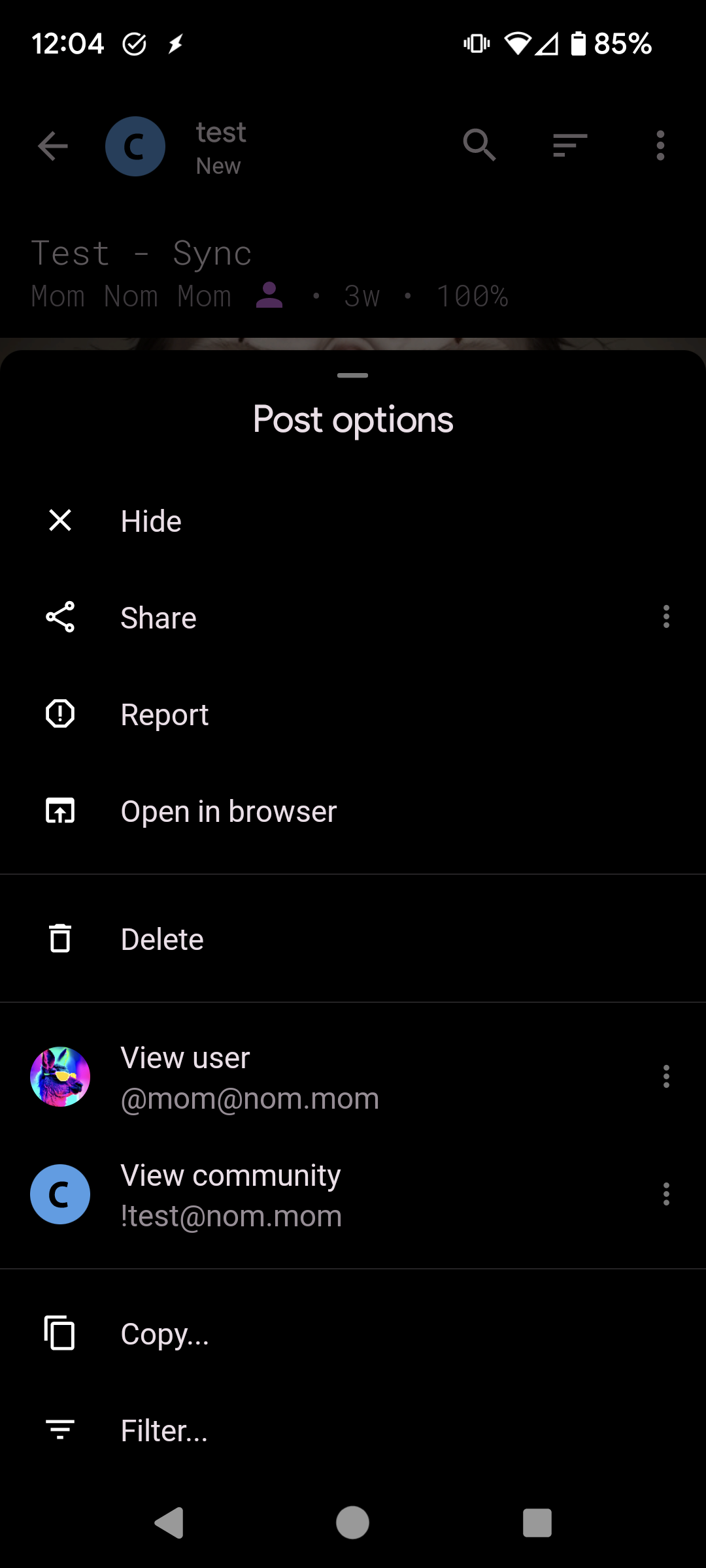
I just checked, and i have the option to edit in the three-dot menu that’s in-line with the voting icons. Do you see it in there?

 2·1 year ago
2·1 year agoWhen I follow your steps to replicate, I don’t even seem to get a blank page to open. Just nothing. Clicking an “about community” button closes the drawer/menu and it dumps me back to the page with the posts.
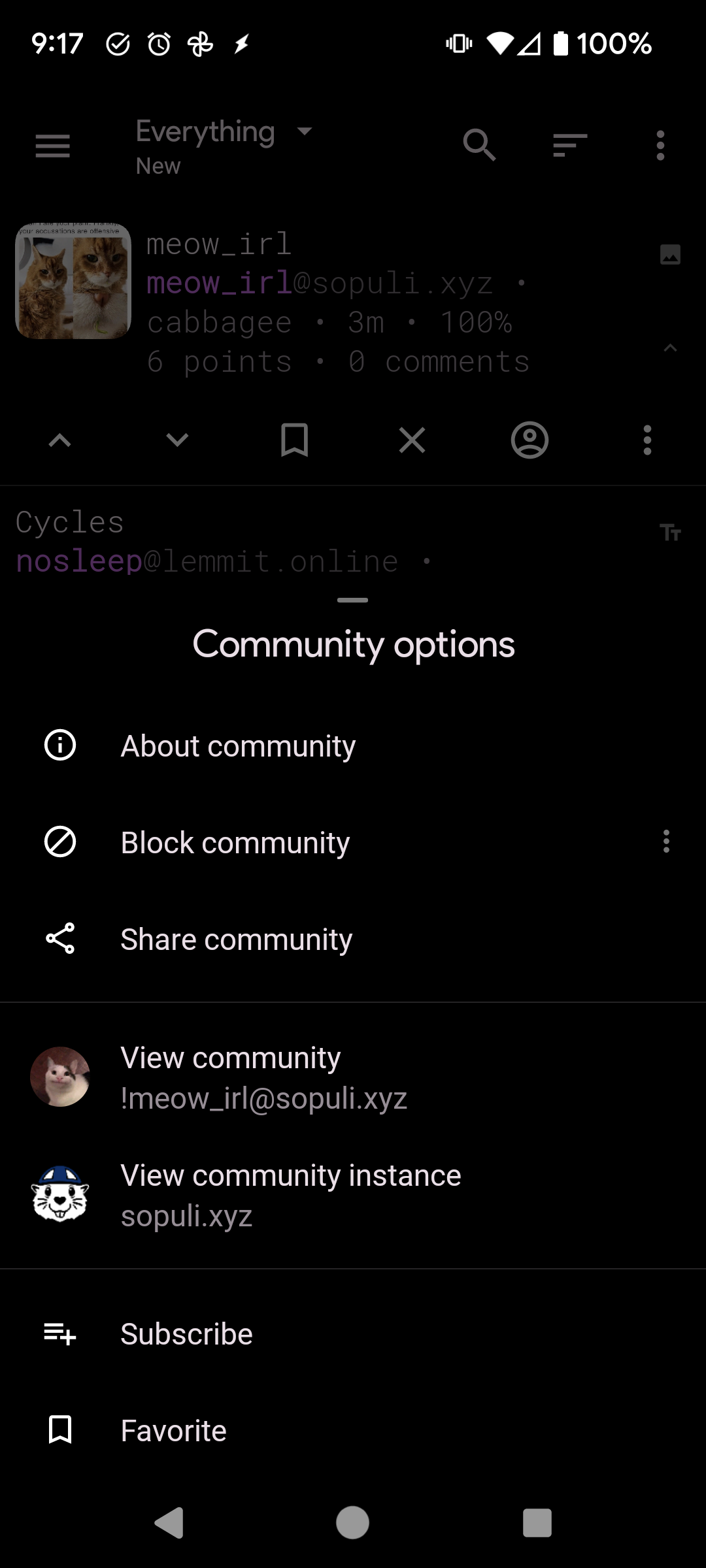
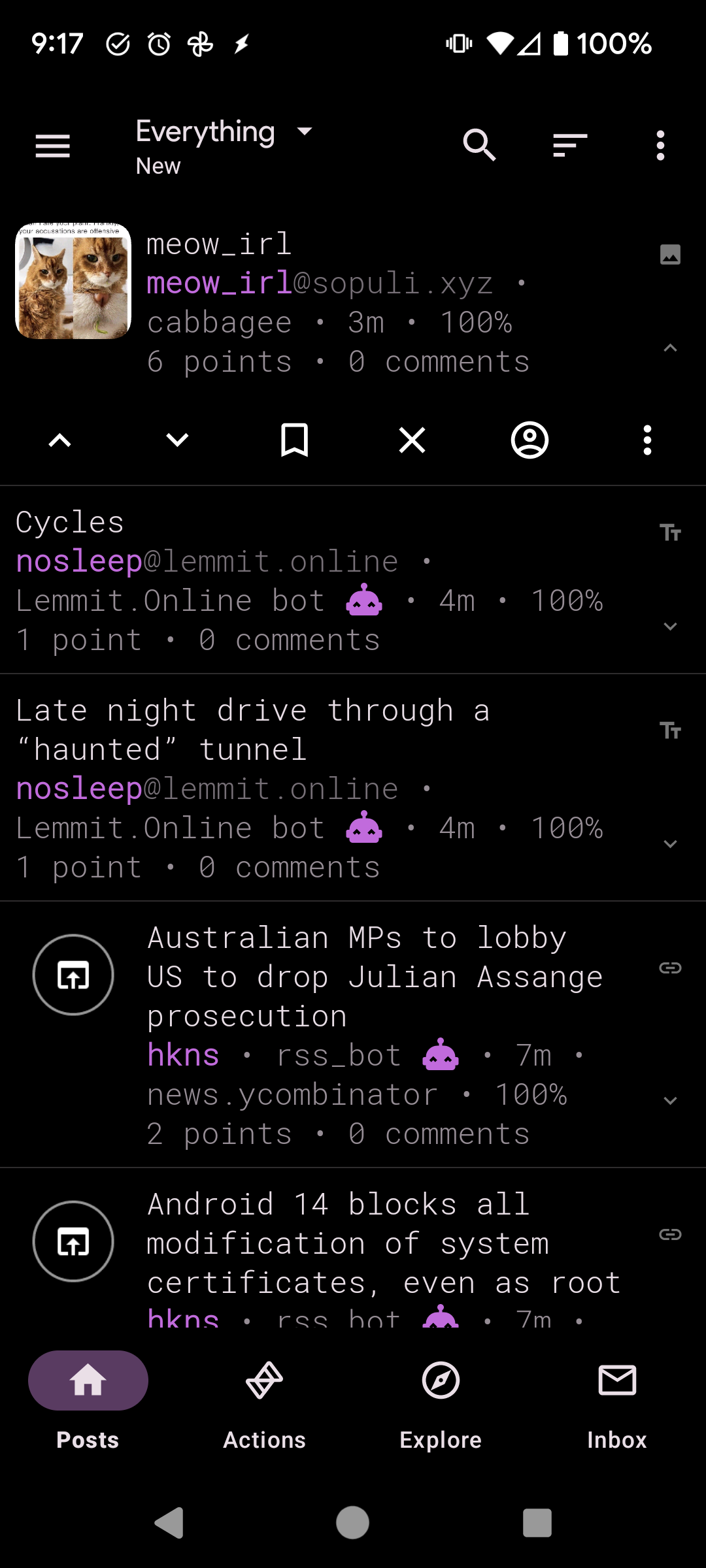
Device information
Sync version: v23.08.31-14:10 Sync flavor: googlePlay Ultra user: false View type: Compact Push enabled: false Device: bluejay Model: Google Pixel 6a Android: 13

 3·1 year ago
3·1 year ago(Fwiw, I can see your embedded images from Sync.)

 1·1 year ago
1·1 year agoWell, shoot. Sorry I can’t be more helpful then. Good luck!

 1·1 year ago
1·1 year agoIs this the thing?
Settings shortcut: Experimental > Keep posts hidden
Or maybe this (or the area it’s in) Settings shortcut: History > Mark posts as read

 4·1 year ago
4·1 year agoYeah, waiting for the update to clear whatever needs to happen with the Google play store. It can take a stupid amount of time. I don’t make apps, so I don’t know all the details on the process, but I’ve had this happen with previous updates.
¯\_(ツ)_/¯

 1·1 year ago
1·1 year agoI think there are different ways to do spoilers on Lemmy, and sync gets one of them, but not all…
Using >!Text!< >!this kind works!< (at least in the preview) And I think there’s another kind that works, but I’m not sure. But even on the community info page it doesn’t seem to work …

AFAIK, you’re correct that there are no notifications, but I don’t have Ultra so wouldn’t know if it’s a feature for them.
I didn’t read about the CSAM thing until after my reply, my bad.
Oh, yeah, that’s right. I read that Lemmy.World has turned off pics temporarily, due to the CSAM thing going on with one of their communities:
(There’s an update that says that the community has been shut down)
I had an issue like this a while ago, but it ended up being a size limit thing with my instance - can you try uploading something smaller? If it doesn’t work with something smaller, you know it’s not that. Just a thought. It could def be the app, but this is an easy way for more info.
ʘ‿ʘ

 3·1 year ago
3·1 year agoThank you, very much!
(I really should get around to making an account there, finally…)

 2·1 year ago
2·1 year ago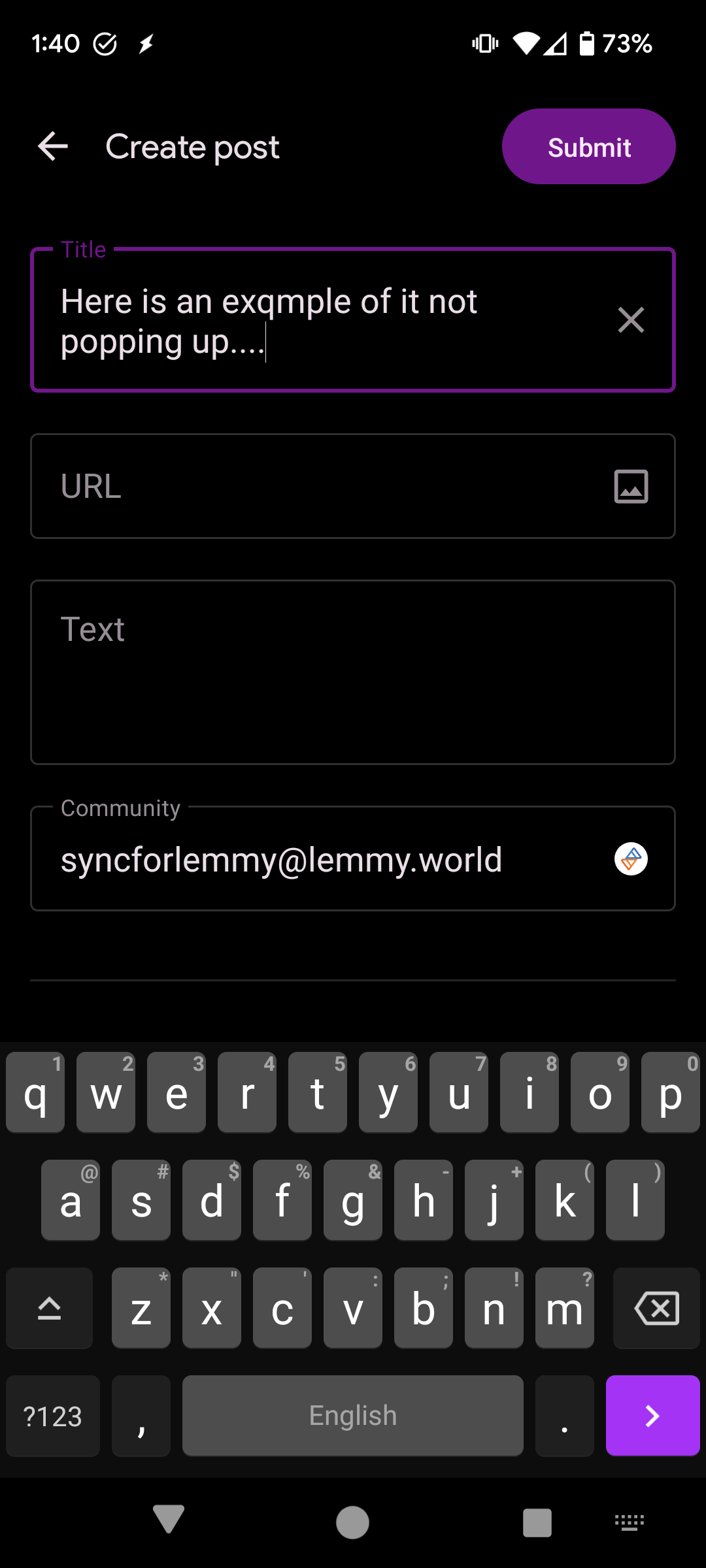
I’ve tried that… Do you have another suggestion? Sorry

 2·1 year ago
2·1 year agoDevice information
Sync version: v23.08.25-12:16 Sync flavor: googlePlay Ultra user: false View type: Smaller cards Push enabled: false Device: bluejay Model: Google Pixel 6a Android: 13Thought this might be useful. I hadn’t noticed the bug button until now… Sorry.

 3·1 year ago
3·1 year agoSettings shortcut: View type > Selftext font
If you go through all of the view types, some have options for selftext, that others don’t have - which I think is what you’re looking for. If I misunderstood which part you’re talking about, sorry.
Probably want this option, then. Settings shortcut: Filters > Hide NSFW posts
This was a setting that looked like it might help you out. At a minimum, there are other NSFW options in the same area, including hiding posts / previews. Settings shortcut: Filters > Blur NSFW previews

 2·1 year ago
2·1 year agoDo spoiler tags only work if they’re using >! and !<
!Because the ones I’ve seen that use the other method haven’t been covered like spoilers!<
(Wasn’t quite ready to post)


I read that ghost was federating, I think.