I JUST realized this today. I’ve started creating posts on Piefed.social and when taken to a Create Post page I’m typing in the upper right it says “Create Post” while “Submit” causes me to scroll down. more than once when I meant to SUBMIT I hit “Create Post” as I’m creating a post right?
That “Create Post” should disappear or move or something when creating a post and “Submit” should be more accessible. H
I’ll upload an image to show what I’m seeing, as the Create Post button is clearly visible and Submit isn’t.

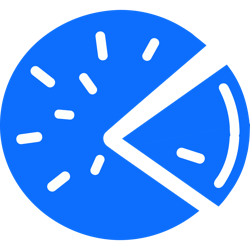
That’s a really good UX suggestion. Can definitely see how it could be confusing.
So I think the reason it’s like that is because the create post page extends the edit post page, which uses the same side panel as everything else.
But looking at it I think we can update the side panel itself at https://codeberg.org/rimu/pyfedi/src/branch/main/app/templates//_side/_pane.html#L9 so it checks something like prev_url or next_url and then dynamically replaces the ‘Create post’ button with a ‘Submit’ button instead.
Sounds GREAT! And yeah I was looking on my phone, so the mobile view, and there was a “Publish” button instead, but that create post was so tantalizing to push when I was writing my post. :-D So might want to look at that as well?