Hello everyone,
Just wanted to post this announcement as I’ve seen a few people in an [email protected] (the more serious pendant to [email protected] ) complaining about the lack of filtering features for their feed.
It is now possible in your accounts settings, last tab, which shows users, communities and instances you block.
Hopefully that can be helpful to some people.
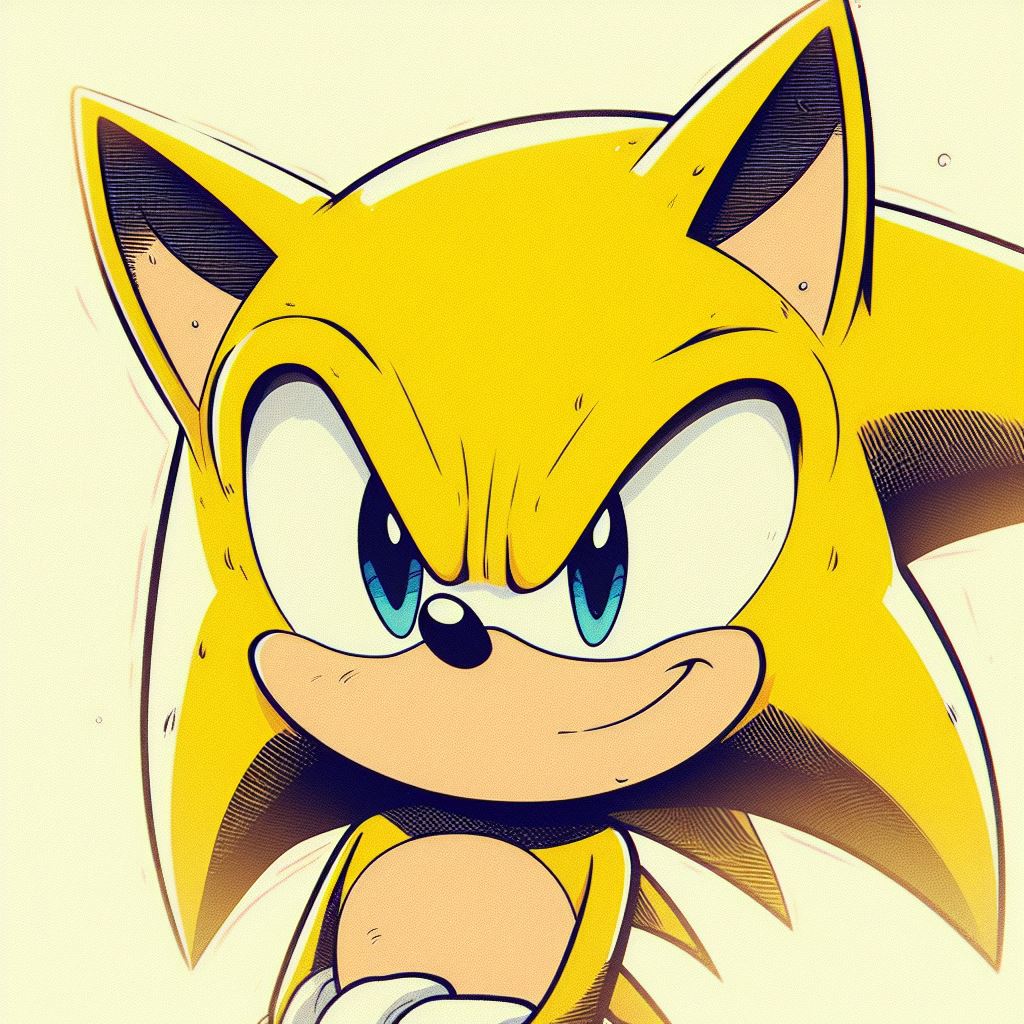

I would like to block image posts. posts which are links to images. I do not want to see them here or there or anywhere. I will not have them in a tree with a chicken. or on the floor with my ass. please stop it.
If you’re using a web browser, just add the image host domains to your Adblock or ublock origin Blacklist.
that trick works with Reddit, and there’s a domain filter in Sync, but let me there are no special domains for hosting images
I think “/pictrs/” is in the path for the image hosting. That might be rule-friendly.
I’m using an Android app, and I don’t know of any Android app that can do this